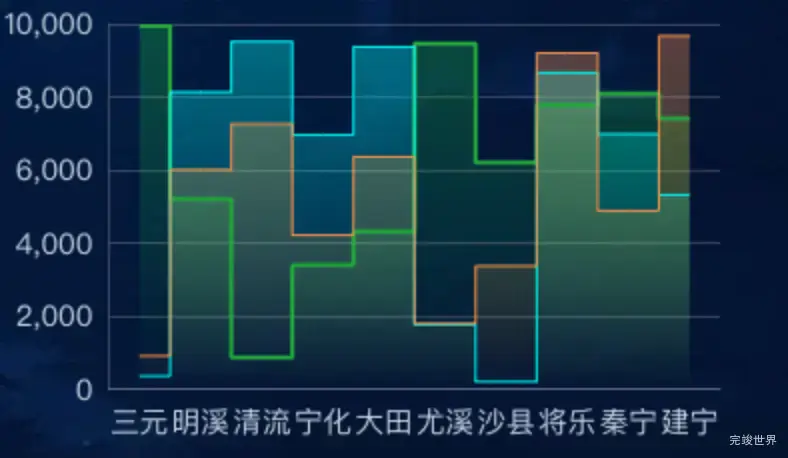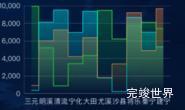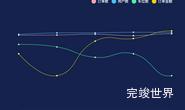数据可视化大屏项目开发中,经常会需要各种样式的折线图效果,今天要实现的效果是阶梯型的折线图。这里阶梯型折线图我们可以通过设置step: 'start',来实现
echarts版本
"echarts": "^5.4.0",
step参数
是否是阶梯线图。可以设置为 true 显示成阶梯线图,也支持设置成 'start', 'middle', 'end' 分别配置在当前点,当前点与下个点的中间点,下个点拐弯。
实例代码
drawEcharts() {
var that = this;
// 基于准备好的dom,初始化echarts实例
let myChart = echarts.init(this.$refs.echarts)
window.addEventListener('resize', this.drawEcharts)
var option = {
legend: {
top: 10,
left: 'center',
itemWidth: 14,
itemHeight: 4,
icon: 'rect',
textStyle: {
color: 'rgba(193, 215, 230, 1)',
fontSize: FontChart(16),
}
},
grid: {
top: '40px',
bottom: '0px',
left: '20px',
right: '20px',
containLabel: true
},
tooltip: {
trigger: 'axis',
axisPointer: {
type: 'shadow',
shadowStyle: {
color: new echarts.graphic.LinearGradient(0, 0, 0, 1, [{
offset: 0,
color: 'rgba(220, 239, 238, 0.1)'
}, {
offset: 1,
color: 'rgba(220, 239, 238, 0.5)'
}], false),
}
}
},
xAxis: [
{
data: this.list.map(obj => obj.name),
axisLabel: {
margin: 10,
interval: 0,
color: 'rgba(193, 215, 230, 1)',
textStyle: {
fontSize: FontChart(18),
fontFamily: 'DIN-Bold'
},
},
axisLine: {
show: true,
lineStyle: {
color: 'rgba(255, 255, 255, 0.2)',
width: 1
}
},
splitLine: {
show: false,
lineStyle: {
color: 'rgba(255, 255, 255, 0.2)',
width: 1,
}
},
axisTick: {
show: false
},
}],
yAxis: [
{
axisLabel: {
color: 'rgba(193, 215, 230, 1)',
textStyle: {
fontSize: FontChart(18),
},
},
axisLine: {
show: true,
lineStyle: {
color: 'rgba(255, 255, 255, 0.2)',
}
},
axisTick: {
show: false
},
splitLine: {
show: true,
lineStyle: {
color: 'rgba(255, 255, 255, 0.2)',
width: 1
}
}
}],
series: [
{
name: '类型1',
type: 'line',
step: 'middle',
data: this.list.map(obj => obj.value),
smooth: false,
symbolSize: 0, // 设置数据点的大小
itemStyle: {
normal: {
color: 'rgba(34, 172, 56, 1)', //点的颜色
lineStyle: {
color: 'rgba(34, 172, 56, 1)', //线的颜色
width: 2, // 折线图线条粗细设置
},
},
},
areaStyle: {
normal: {
color: new echarts.graphic.LinearGradient(0, 0, 0, 1, [{
offset: 0,
color: 'rgba(34, 172, 56, 0.5)'
},
{
offset: 1,
color: 'rgba(34, 172, 56, 0)'
}
], false),
}
},
},
{
name: '类型2',
type: 'line',
step: 'middle',
data: this.list.map(obj => obj.value2),
smooth: false,
symbolSize: 0, // 设置数据点的大小
itemStyle: {
normal: {
color: 'rgba(0, 255, 255, 1)', //点的颜色
lineStyle: {
color: 'rgba(0, 255, 255, 1)', //线的颜色
width: 1, // 折线图线条粗细设置
},
},
},
areaStyle: {
normal: {
color: new echarts.graphic.LinearGradient(0, 0, 0, 1, [{
offset: 0,
color: 'rgba(0, 255, 255, 0.5)'
},
{
offset: 1,
color: 'rgba(0, 255, 255, 0)'
}
], false),
}
},
},
{
name: '类型3',
type: 'line',
step: 'middle',
data: this.list.map(obj => obj.value3),
smooth: false,
symbolSize: 0, // 设置数据点的大小
itemStyle: {
normal: {
color: 'rgba(241, 145, 73, 1)', //点的颜色
lineStyle: {
color: 'rgba(241, 145, 73, 1)', //线的颜色
width: 1, // 折线图线条粗细设置
},
},
},
areaStyle: {
normal: {
color: new echarts.graphic.LinearGradient(0, 0, 0, 1, [{
offset: 0,
color: 'rgba(241, 145, 73,0.5)'
},
{
offset: 1,
color: 'rgba(255, 241, 0, 0)'
}
], false),
}
},
},
]
}
myChart.clear()
myChart.resize()
myChart.setOption(option)
},