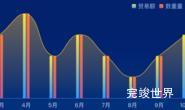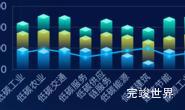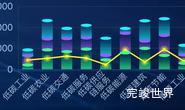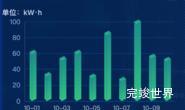数据可视化大屏项目开发中,在渲染柱状图的时候,需要鼠标放在柱状图后,tooltip显示的内容要自定义显示样式和内容。
演示实例
实现
echarts tooltip 默认自带一个半透明的背景色,为了不被这个半透明影响我们的样式效果,我们需要将这个半透明设置为透明backgroundColor: 'rgba(50,50,50,0)',然后通过formatter来设置自定义html内容,通过css实现我们想要的效果,5.0的版本还会出现边线,这里我们将变现设置为0
tooltip: {
trigger: 'axis',
backgroundColor: 'rgba(50,50,50,0)',
borderWidth: 0,
axisPointer: {
type: 'shadow',
shadowStyle: {
color: new echarts.graphic.LinearGradient(0, 0, 0, 1, [{
offset: 0,
color: 'rgba(0, 234, 255, 0.1)'
}, {
offset: 1,
color: 'rgba(0, 234, 255, 0.1)'
}], false),
}
},
formatter: function (params) {
var tipHtml = '';
tipHtml = `<div class="infoPop">
<div class="infoTitle">${params[0].name}</div>
<div class="infoDesc"><div class="popIcon"></div><p>项目数:<span>${params[0].value}</span>个</p></div>
</div>`;
return tipHtml;
}
},
css
<style lang="scss">
.infoPop {
width: 107px;
background: rgba(2, 45, 119, 0.8);
border: 1px solid #01BEDD;
box-shadow: 0px 0px 16px 0px rgba(4, 21, 52, 0.7);
padding: 2px 5px;
.infoTitle {
font-size: 12px;
font-family: Source Han Sans CN;
font-weight: 400;
color: #FFFFFF;
}
.infoDesc {
display: flex;
justify-content: flex-start;
align-items: center;
flex-wrap: nowrap;
flex-direction: row;
align-content: flex-start;
.popIcon {
background: url("../../assets/popIcon.png") no-repeat;
width: 12px;
height: 11px;
background-size: 100% 100%;
margin-right: 7px;
}
p {
margin: 0;
font-size: 10px;
font-family: Source Han Sans CN;
font-weight: 400;
color: #FFFFFF;
span {
font-size: 10px;
font-family: Source Han Sans CN;
font-weight: 500;
color: #75FBFC;
margin-right: 5px;
}
}
}
}
</style>
完整效果
<template>
<div class="echarts1" ref="echarts">
</div>
</template>
<script>
import * as echarts from "echarts"
export default {
name: 'echarts1',
components: {},
props: {
id: {
type: String,
default() {
return ''
}
}
},
data() {
return {
status: '',
active: false,
xData: ['1月', '2月', '3月', '4月', '5月', '6月', '7月', '8月', '9月', '10月', '11月', '12月'],
yData1: [10, 20, 30, 40, 20, 30, 20, 10, 20, 30, 40, 20, 30, 20, 10, 20, 30, 40, 20, 30, 20,],
}
},
watch: {},
mounted() {
this.drawLine()
},
methods: {
drawLine() {
// 基于准备好的dom,初始化echarts实例
window.addEventListener('resize', this.drawLine)
let myChart = echarts.init(this.$refs.echarts)
var option = {
grid: {
top: '30px',
bottom: '0px',
left: '0px',
right: '10px',
containLabel: true
},
tooltip: {
trigger: 'axis',
backgroundColor: 'rgba(50,50,50,0)',
axisPointer: {
type: 'shadow',
shadowStyle: {
color: new echarts.graphic.LinearGradient(0, 0, 0, 1, [{
offset: 0,
color: 'rgba(0, 234, 255, 0.1)'
}, {
offset: 1,
color: 'rgba(0, 234, 255, 0.1)'
}], false),
}
},
formatter: function (params) {
var tipHtml = '';
console.log(params[0])
tipHtml = `<div class="infoPop">
<div class="infoTitle">${params[0].name}</div>
<div class="infoDesc"><div class="popIcon"></div><p>项目数:<span>${params[0].value}</span>个</p></div>
</div>`;
return tipHtml;
}
},
legend: {
top: 0,
show: false,
right: 'center',
itemWidth: 10,
itemHeight: 10,
textStyle: {
color: 'rgba(157, 185, 233, 1)',
fontSize: '14'
},
},
xAxis: [
{
data: this.xData,
axisLabel: {
margin: 10,
color: 'rgba(202, 215, 245, 1)',
textStyle: {
fontSize: 16
},
},
axisLine: {
lineStyle: {
color: '#20479a',
width: 1
}
},
splitLine: {
show: false,
lineStyle: {
color: 'rgba(39, 76, 129, 0.26)',
width: 1,
}
},
axisTick: {
show: false
},
}],
yAxis: [
{
type: 'value',
axisLabel: {
color: 'rgba(202, 215, 245, 1)',
textStyle: {
fontSize: 14
},
},
axisLine: {
lineStyle: {
color: 'rgba(49, 119, 214, 1)',
}
},
axisTick: {
show: false
},
splitLine: {
show: true,
lineStyle: {
color: '#334a71',
width: 1,
type: 'dashed'
}
}
}],
series: [
{
name: '近12个月抽检项目数',
type: 'bar',
data: this.yData1,
barWidth: '12',
itemStyle: {
normal: {
color: new echarts.graphic.LinearGradient(0, 0, 0, 1, [{
offset: 0,
color: 'rgba(0, 114, 255, 1)'
}, {
offset: 1,
color: 'rgba(0, 114, 255, 0)'
}], false),
barBorderRadius: [4, 4, 0, 0],
}
},
}]
}
myChart.clear()
myChart.resize()
myChart.setOption(option)
},
}
}
</script>
<style lang="scss" scoped>
.echarts1 {
position: relative;
width: 100%;
height: 100%;
}
</style>
<style lang="scss">
.infoPop {
width: 107px;
background: rgba(2, 45, 119, 0.8);
border: 1px solid #01BEDD;
box-shadow: 0px 0px 16px 0px rgba(4, 21, 52, 0.7);
padding: 2px 5px;
.infoTitle {
font-size: 12px;
font-family: Source Han Sans CN;
font-weight: 400;
color: #FFFFFF;
}
.infoDesc {
display: flex;
justify-content: flex-start;
align-items: center;
flex-wrap: nowrap;
flex-direction: row;
align-content: flex-start;
.popIcon {
background: url("../../assets/popIcon.png") no-repeat;
width: 12px;
height: 11px;
background-size: 100% 100%;
margin-right: 7px;
}
p {
margin: 0;
font-size: 10px;
font-family: Source Han Sans CN;
font-weight: 400;
color: #FFFFFF;
span {
font-size: 10px;
font-family: Source Han Sans CN;
font-weight: 500;
color: #75FBFC;
margin-right: 5px;
}
}
}
}
</style>