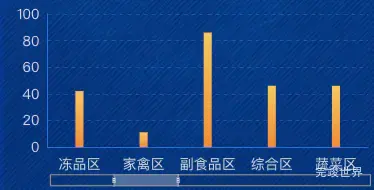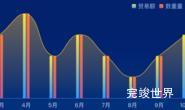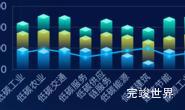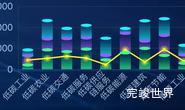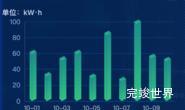echarts柱状图数据过多时,客户会想让柱状图下的dataZoom自动切换轮播展示。
效果代码
实现思路 我们设置start和end两个值,定时每次增加20然后更新dataZoom当dataZoom达到100后,再从新开始,以此实现dataZoom的数据轮播显示。
<script>
import * as echarts from "echarts"
export default {
name: 'echarts1',
components: {},
props: {
list: {
type: Array,
default() {
return []
}
}
},
data() {
return {
dataZoomStart: 0, // 新增属性,表示dataZoom的起始位置
dataZoomEnd: 20 // 表示dataZoom的结束位置
}
},
watch: {
list() {
this.drawEcharts()
}
},
mounted() {
var that = this;
setInterval(this.updateDataZoom, 5000);
},
methods: {
updateDataZoom() {
// 每次增加20,以便每次显示新的5个数据点
this.dataZoomStart += 20;
this.dataZoomEnd += 20;
// 如果dataZoomEnd大于100,则重置为20,并相应地重置dataZoomStart为0
if (this.dataZoomEnd > 100) {
this.dataZoomStart = 0;
this.dataZoomEnd = 20;
}
// 重新绘制图表
this.drawEcharts();
},
drawEcharts() {
if (!this.$refs.echarts) return;
let myChart = echarts.init(this.$refs.echarts)
var option = {
grid: {
top: '10px',
bottom: '20px',
left: '20px',
right: '20px',
containLabel: true
},
tooltip: {
trigger: 'axis'
},
dataZoom: [
{
show: true,
height: 12,
xAxisIndex: [
0
],
bottom: '5',
start: this.dataZoomStart, // 使用dataZoomStart设置start属性
end: this.dataZoomEnd, // 使用dataZoomEnd设置end属性
handleStyle: {
color: "#d3dee5",
},
textStyle: {
color: "#fff"
},
borderColor: "#90979c"
}],
xAxis: [{
data: this.list.map(obj => obj.name),
axisLabel: {
margin: 10,
interval: 0,
rotate: 0,
color: 'rgba(193, 215, 230, 1)',
textStyle: {
fontSize: 14
},
},
axisLine: {
lineStyle: {
color: 'rgba(40, 108, 201, 1)',
width: 1
}
},
splitLine: {
show: false,
lineStyle: {
color: 'rgba(39, 76, 129, 0.26)',
width: 1,
}
},
axisTick: {
show: false
},
}],
yAxis: [
{
type: 'value',
axisLabel: {
color: 'rgba(202, 215, 245, 1)',
textStyle: {
fontSize: 14
},
},
axisLine: {
lineStyle: {
color: 'rgba(40, 108, 201, 1)',
}
},
axisTick: {
show: false
},
splitLine: {
show: true,
lineStyle: {
color: 'rgba(40, 108, 201, 0.5)',
width: 1,
type: 'dashed'
}
}
},
],
series: [
{
name: '30天追溯数据监控',
type: 'bar',
data: this.list.map(obj => obj.value),
barWidth: '8px',
itemStyle: {
normal: {
color: new echarts.graphic.LinearGradient(0, 0, 0, 1, [{
offset: 0,
color: 'rgba(0, 217, 255, 1)'
}, {
offset: 1,
color: 'rgba(11, 51, 142, 1)'
}], false),
}
},
}]
}
myChart.clear()
myChart.resize()
myChart.setOption(option)
},
}
}
</script>
报错问题
因为有定时,当我们跳转到其他页面的时候,会报下面的错误
TypeError: Cannot read properties of null (reading 'getAttribute')
at Object.getAttribute (model.js:494:14)
at getInstanceByDom (echarts.js:1999:30)
at Object.init (echarts.js:1922:23)
at Proxy.drawEcharts (index.vue:54:29)
at Proxy.updateDataZoom (index.vue:51:12)
这是因为对应的DOM已经不存在了,但是定时仍然在触发,我们在之前的代码基础上增加一个判断 if (!this.$refs.echarts) return; 如果dom不存在了则不向下执行。
drawEcharts() {
if (!this.$refs.echarts) return;
let myChart = echarts.init(this.$refs.echarts);
// ... rest of the method
}