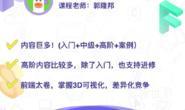uniapp微信小程序修改手机号码
发送短信
页面使用到了发送短信 uniapp 微信小程序 发送短信
代码
<template>
<view class="login">
<u-sticky>
<view>
<div class="topbg">
<u-navbar leftIconColor="#D5D9E7" :titleStyle="titleStyle" title="主体变更" :placeholder="true"
:safeAreaInsetTop="true" :fixed="true" bgColor="rgba(0,0,0,0)" :autoBack="true">
</u-navbar>
</div>
</view>
</u-sticky>
<div class="userInfo">
<div class="userInfo1">
<div class="userInfoName">
<text>变更后手机号</text><text class="red">*</text>
</div>
<input v-model="data.Phone" type="text" placeholder="请填写"
placeholder-style="font-size:32rpx;color: #D5D5E0;" />
</div>
<div class="userInfo1">
<div class="userInfoName">
<text>验证码</text><text class="red">*</text>
</div>
<div class="userInfo2">
<input v-model="data.CheckCode" type="text" placeholder="请填写"
placeholder-style="font-size:32rpx;color: #D5D5E0;" />
<sendcode :Phone="data.Phone"></sendcode>
</div>
</div>
</div>
<u-gap height="100" bgColor="rgba(0,0,0,0)" marginTop="10" marginBottom="10"></u-gap>
<div class="footerbut">
<div class="footerbutinner" @tap="$u.debounce(save, 500)">
确认
</div>
</div>
<showToast ref="showToast"></showToast>
</view>
</template>
<script>
import {
EditFunds,
ChangePhone
} from '@/config/api.js'
import configs from '@/config/config.js'
export default {
data() {
return {
titleStyle: {
color: '#FFFFFF',
fontSize: '34rpx'
},
BelongId: '',
data: {
Phone: '',
AccountId: '',
CheckCode: '',
}
}
},
onShow() {
var that = this;
that.data.AccountId = JSON.parse(uni.getStorageSync('userData')).Id
},
methods: {
// 更新
save() {
var that = this;
if (!this.data.Phone) {
this.$refs['showToast'].warn('请输入手机号');
return
}
if (!this.data.CheckCode) {
this.$refs['showToast'].warn('请输入验证码');
return
}
ChangePhone(this.data, {
custom: {
auth: true
}
}).then(res => {
if (res.Code == 200) {
this.$refs['showToast'].success('修改成功');
setTimeout(() => {
uni.navigateBack({})
}, 2000)
}
}).catch(err => {
})
}
}
}
</script>
<style>
page {
background: #F5F6FA;
}
</style>
<style scoped lang="scss">
.login {}
.topbg {
width: 100%;
background: url(https://images.wanjunshijie.com/mini/buildingMaterialsCloud/gsgl/gsgl.png) center top no-repeat #F5F6FA;
background-size: 750rpx 192rpx;
position: relative;
padding-bottom: 28rpx;
border-radius: 0 0 20rpx 20rpx;
}
.userInfo {
width: 694rpx;
background: #FFFFFF;
border-radius: 20rpx;
margin: 0 auto;
margin-top: 40rpx;
.userInfo1 {
width: 630rpx;
min-height: 157rpx;
background: rgba(216, 216, 216, 0);
box-shadow: 0px 1rpx 0px 0px #F2F2F2;
margin: 0 auto;
.userInfoName {
display: flex;
justify-content: flex-start;
align-items: center;
flex-wrap: nowrap;
flex-direction: row;
align-content: flex-start;
padding-top: 32rpx;
text {
font-size: 28rpx;
font-family: PingFangSC-Medium, PingFang SC;
font-weight: 500;
color: #151852;
}
.red {
font-size: 24rpx;
font-family: PingFangSC-Medium, PingFang SC;
font-weight: 500;
color: #FF5252;
margin-top: -15rpx;
}
}
.userInfoName2 {
text {
color: #BABBCB;
}
.red {
color: #FFD0CF;
}
}
input {
margin-top: 8rpx;
color: #474A77;
font-size: 32rpx;
z-index: 1;
position: relative;
}
.disabled {
color: #C8C8D6;
}
}
}
.footerbut {
position: fixed;
bottom: 30rpx;
display: flex;
width: 750rpx;
justify-content: center;
align-items: center;
z-index: 100;
flex-wrap: nowrap;
flex-direction: row;
align-content: flex-start;
.footerbutinner {
width: 694rpx;
height: 96rpx;
cursor: pointer;
background: #4087FF;
border-radius: 20rpx;
display: flex;
justify-content: center;
align-items: center;
flex-wrap: nowrap;
flex-direction: row;
align-content: flex-start;
font-size: 32rpx;
font-family: PingFangSC-Medium, PingFang SC;
font-weight: 500;
color: #FFFFFF;
}
}
.idcardbody {
margin: 0 auto;
margin-top: 20rpx;
width: 630rpx;
}
.idcard {
height: 245rpx;
border-radius: 20rpx;
width: 630rpx;
border: 2rpx dashed rgba(#A1A8B3, 0.3);
display: flex;
justify-content: center;
align-items: center;
flex-wrap: nowrap;
flex-direction: column;
align-content: flex-start;
.idcardimg {
width: 436rpx;
height: 267rpx;
}
.uploadbut {
display: flex;
justify-content: center;
align-items: center;
flex-wrap: nowrap;
flex-direction: row;
align-content: flex-start;
font-size: 30rpx;
font-family: PingFangSC-Medium, PingFang SC;
font-weight: 500;
color: #006AFF;
margin-top: 30rpx;
image {
width: 30rpx;
height: 30rpx;
margin-right: 12rpx;
}
}
}
.pb32 {
padding-bottom: 32rpx;
}
.noborder {
box-shadow: 0px 0px 0px 0px rgba(#000000, 0) !important;
}
.textarea {
width: 100%;
height: 245rpx;
}
.textarea {
width: 100%;
height: 170rpx;
}
.bodys {
display: flex;
justify-content: space-between;
align-items: center;
flex-wrap: nowrap;
flex-direction: row;
align-content: flex-start;
image {
width: 32rpx;
}
}
.idcardbody {
margin: 0 auto;
margin-top: 20rpx;
width: 630rpx;
}
.userInfo2 {
display: flex;
justify-content: space-between;
align-items: center;
flex-wrap: nowrap;
flex-direction: row;
align-content: flex-start;
}
</style>