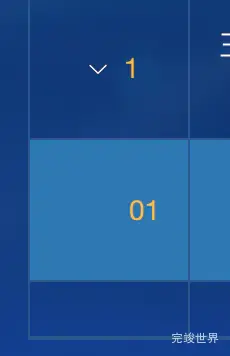vue2 element ui table表格渲染数据时,需要渲染两级表格,先渲染一级表格,然后展开下拉后,再渲染二级表格。
<el-table
ref="singleTable"
:data="list"
border
height="100%"
row-key="id"
:tree-props="{children: 'child', hasChildren: 'hasChildren'}"
@row-click="handleRowClick"
:row-class-name="tableRowClassName"
style="width: 100%">
<el-table-column
property="index"
label="排名"
width="80"
align="center">
<template slot-scope="scope">
<div style="color: #FFB832;display: inline-block">{{ scope.row.index }}</div>
</template>
</el-table-column>
</el-table>
数据列表
这列我们需要渲染的列表二级数据是child字段。我们通过:tree-props="{children: 'child', hasChildren: 'hasChildren'}"来指定二级字段的字段名。我们还需要指定一下row-key="id"
list:[
{
"child": [
{
"id": 1,
}
],
"id": "2",
},
{
"child": [
{
"id": 3,
}
],
"id": "4",
},
]