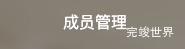uniapp 开发app时,需要上传图片后,将图片拼接成一个字符串。穿给接口。
<template>
<u-upload :width='width+"rpx"' :height='height+"rpx"' :fileList="fileList1" @afterRead="afterRead($event)"
@delete="deletePic" name="1" :maxCount="maxCount">
<slot></slot>
</u-upload>
</template>
<script>
import configs from '../config/config.js'
import {
getFileName
} from '../utils/utils.js'
export default {
data() {
return {
fileList1: [],
imgList: []
}
},
props: {
width: {
type: Number,
default () {
return 200;
}
},
height: {
type: Number,
default () {
return 200;
}
},
maxCount: {
type: Number,
default () {
return 10;
}
},
list: {
type: Array,
default () {
return [];
}
}
},
methods: {
getlist() {
// this.fileList1()
console.log(this.fileList1)
var list = []
this.fileList1.forEach((type) => {
list.push(type.url)
});
this.$emit('getdata', list.join(","))
},
// 删除图片
deletePic(event) {
this[`fileList${event.name}`].splice(event.index, 1)
this.imgList.splice(event.index, 1)
this.getlist()
},
// 新增图片
async afterRead(event) {
// 当设置 mutiple 为 true 时, file 为数组格式,否则为对象格式
let lists = [].concat(event.file)
let fileListLen = this[`fileList${event.name}`].length
lists.map((item) => {
this[`fileList${event.name}`].push({
...item,
status: 'uploading',
message: '上传中'
})
})
for (let i = 0; i < lists.length; i++) {
const result = await this.uploadFilePromise(lists[i].thumb)
let item = this[`fileList${event.name}`][fileListLen]
this[`fileList${event.name}`].splice(fileListLen, 1, Object.assign(item, {
status: 'success',
message: '',
url: result
}))
fileListLen++
}
this.getlist()
},
uploadFilePromise(url) {
var that = this;
console.log(url)
console.log(uni.getStorageSync('token'))
console.log(getFileName(url))
return new Promise((resolve, reject) => {
if (uni.getStorageSync('token')) {
let a = uni.uploadFile({
url: configs.upload, // 仅为示例,非真实的接口地址
filePath: url,
name: 'image',
header: {
Authorization: 'Bearer ' + uni.getStorageSync('token')
},
formData: {
upload_name: 'image'
},
success: (res) => {
console.log(res)
console.log(JSON.parse(res.data))
console.log(1234)
if (JSON.parse(res.data).code == 401) {
uni.redirectTo({
url: '/pages/login/login'
})
}
setTimeout(() => {
resolve(JSON.parse(res.data).data)
}, 1000)
},
fail: (res) => {
if (res.code == 401) {
uni.redirectTo({
url: '/pages/login/login'
})
}
}
});
} else {
uni.redirectTo({
url: '/pages/login/login'
})
}
})
},
}
}
</script>
<style>
</style>
使用
<upload @getdata="getimg"></upload>
getimg(e) {
console.log(e)
this.data.pic = e;
},