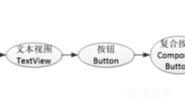ImageButton是显示图片的图像按钮,但它继承自ImageView,而非继承Button。
ImageButton和Button之间的区别有:
Button既可显示文本也可显示图片,ImageButton只能显示图片不能显示文本。
ImageButton上的图像可按比例缩放,而Button通过背景设置的图像会拉伸变形。
Button只能靠背景显示一张图片,而ImageButton可分别在前景和背景显示图片,从而实现两
张图片叠加的效果。
在某些场合,有的字符无法由输入法打出来,或者某些文字以特殊字体展示,就适合先切图再放到ImageButton。例如:开平方行号等等。
ImageButton与ImageView之间的区别有:
ImageButton有默认的按钮背景,ImageView默认无背景。
ImageButton默认的缩放类型为center,而ImageView默认的缩放类型为fitCenter。
<?xml version="1.0" encoding="utf-8"?>
<LinearLayout xmlns:android="http://schemas.android.com/apk/res/android"
android:layout_width="match_parent"
android:layout_height="match_parent"
android:orientation="vertical">
<ImageButton
android:layout_width="match_parent"
android:layout_height="80dp"
android:src="@drawable/img"
android:scaleType="fitCenter"
></ImageButton>
</LinearLayout>