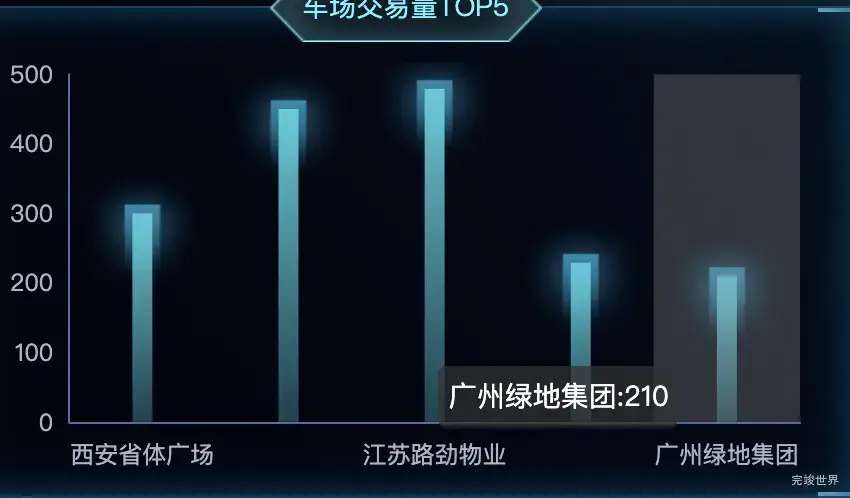echarts一直想修改axisPointer shadow宽度,想变窄一点,但是从文档里面的配置找不到对应的配置,很是苦恼找了方法最后换了一种方式将shadow更换为line通过修改line的宽度和颜色就可以实现类似的效果了。
修改前
修改后
修改前的代码
axisPointer: {
type: 'shadow',
shadowStyle: {
width: 'auto',
color: {
type: 'line',
x: 0,
y: 0,
x2: 1,
y2: 1,
colorStops: [{
offset: 0, color: '#000613' // 100% 处的颜色
}, {
offset: 1, color: '#77f0ff' // 0% 处的颜色 #000613','#00334f', '#77f0ff'
}],
},
opacity: 0.1,
shadowOffsetY: 1,
shadowOffsetX: 1,
shadowColor: "rgba(201, 233, 238, 0.5)",
shadowBlur: 1
},
},
修改后的代码
axisPointer: {
type: 'line',
lineStyle: {
color: {
type: 'line',
x: 0,
y: 0,
x2: 1,
y2: 1,
colorStops: [{
offset: 0, color: 'rgba(0, 6, 20, 0.5)' // 100% 处的颜色
}, {
offset: 1, color: 'rgba(125, 239, 255, 0.5)' // 0% 处的颜色 #000613','#00334f', '#77f0ff'
}],
},
type: 'solid',
width: 30
},
},