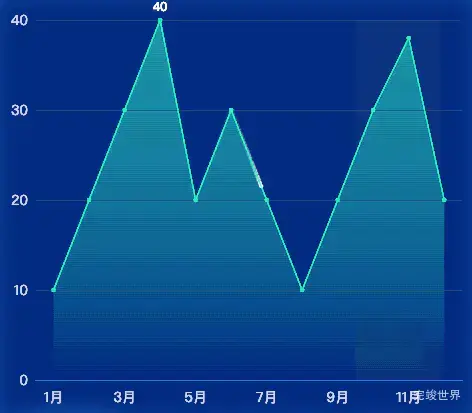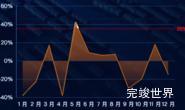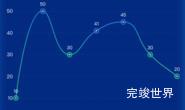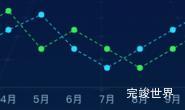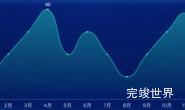数据可视化大屏项目开发过程中,需要一些特效,今天整理的效果是echarts 折线图流光效果,流光效果不适用于平滑曲线。
动态效果
实例代码
drawEcharts() {
// 基于准备好的dom,初始化echarts实例
let myChart = echarts.init(this.$refs.echarts)
var max = lodash.max(this.yData1)
let datacoords = [
{
coords: [],
},
];
for (let i = 0; i < this.xData.length; i++) {
datacoords[0].coords.push([this.xData[i], this.yData1[i]]);
}
var yData = []
this.yData1.forEach((type) => {
yData.push({
value: type,
label: {
normal: {
show: max == type,
position: 'top',
color: '#fff',
align: 'center',
fontWeight: 500,
fontSize: 12
}
},
})
});
var option = {
grid: {
top: '30px',
bottom: '20px',
left: '20px',
right: '20px',
containLabel: true
},
tooltip: {
trigger: 'axis',
axisPointer: {
type: 'shadow',
shadowStyle: {
color: new echarts.graphic.LinearGradient(0, 0, 0, 1, [{
offset: 0,
color: 'rgba(255, 174, 0, 0.1)'
}, {
offset: 1,
color: 'rgba(255, 174, 0, 0.5)'
}], false),
}
}
},
xAxis: [
{
data: this.xData,
axisLabel: {
margin: 10,
color: 'rgba(202, 215, 245, 1)',
textStyle: {
fontSize: 14
},
},
axisLine: {
lineStyle: {
color: 'rgba(49, 119, 214, 1)',
width: 1
}
},
splitLine: {
show: false,
lineStyle: {
color: 'rgba(39, 76, 129, 0.26)',
width: 1,
}
},
axisTick: {
show: false
},
}],
yAxis: [
{
axisLabel: {
color: 'rgba(202, 215, 245, 1)',
textStyle: {
fontSize: 14
},
},
axisLine: {
lineStyle: {
color: 'rgba(49, 119, 214, 1)',
}
},
axisTick: {
show: false
},
splitLine: {
show: true,
lineStyle: {
color: 'rgba(39, 76, 129, 0.26)',
width: 1,
}
}
}],
series: [
{
name: '目标达成率',
type: 'line',
data: yData,
symbol: 'circle', //数值点设定为实心点
// symbolSize: 0, // 折线的点的大小
itemStyle: {
normal: {
color: 'rgba(0, 240, 203, 0.8)', //点的颜色
lineStyle: {
color: 'rgba(0, 240, 203, 0.8)', //线的颜色
width: 1, // 折线图线条粗细设置
},
},
},
areaStyle: {
normal: {
color: new echarts.graphic.LinearGradient(0, 0, 0, 1, [{
offset: 0,
color: 'rgba(0, 240, 203, 0.1)'
},
{
offset: 1,
color: 'rgba(0, 240, 203, 0)'
}
], false),
}
},
},
// 以下代码为流光效果
{
polyline: true,
showSymbol: false,
name: "流动光线",
type: "lines",
coordinateSystem: "cartesian2d",
effect: {
trailLength: 0.3,
show: true,
period: 6,
symbolSize: 4,
loop: true,
},
lineStyle: {
color: "#fff",
width: 0,
opacity: 0,
curveness: 0,
type: "dashed",
},
data: datacoords,
},
]
}
myChart.clear()
myChart.resize()
myChart.setOption(option)
},
流光部分代码解释
这段代码定义了一个 ECharts 图表的 lines 系列,用于绘制一组连接的线段。让我们详细解释每个属性的作用:
-
polyline: true: 这个属性表示线段可以是多段线,即不仅仅是两个点之间的直线,还可以是多个点连接的折线。 -
showSymbol: false: 这个属性表示不显示标记点(即线段的起点和终点)。如果设置为true,则会在每个数据点上显示一个符号。 -
name: "流动光线": 这个属性设置了系列的名称,可以在图例、提示框等地方显示。 -
type: "lines": 这个属性设置了系列的类型为lines,表示这个系列用于绘制线段。 -
coordinateSystem: "cartesian2d": 这个属性设置了坐标系类型为笛卡尔二维坐标系。 -
effect: 这个对象定义了线段的动态效果。trailLength: 0.3: 指定拖尾的长度,取值范围是 0 到 1。show: true: 开启动态效果。period: 6: 动画的周期,单位为秒。symbolSize: 4: 动画中的符号大小。loop: true: 是否循环播放动画。
-
lineStyle: 这个对象定义了线段的样式。color: "#fff": 线段的颜色。width: 0: 线段的宽度。设置为 0 表示线段不可见。opacity: 0: 线段的透明度。设置为 0 表示线段完全透明。curveness: 0: 线段的曲率,取值范围是 0 到 1。设置为 0 表示线段是直的。type: "dashed": 线段的类型。设置为 "dashed" 表示线段是虚线。
-
data: datacoords: 这个属性设置了系列的数据。datacoords应该是一个包含线段坐标的数组。
总的来说,这段代码定义了一个 lines 系列,用于绘制一组透明的虚线段,并具有动态效果。这种效果通常用于表示流动或连接,例如流量图、网络图等。