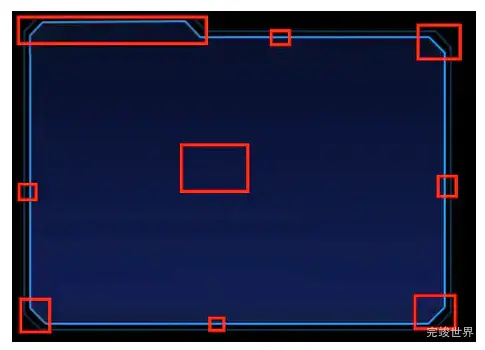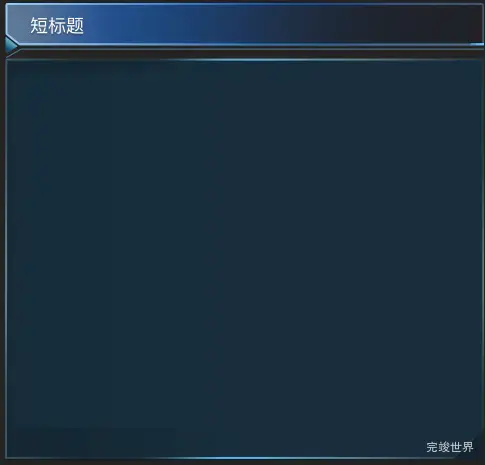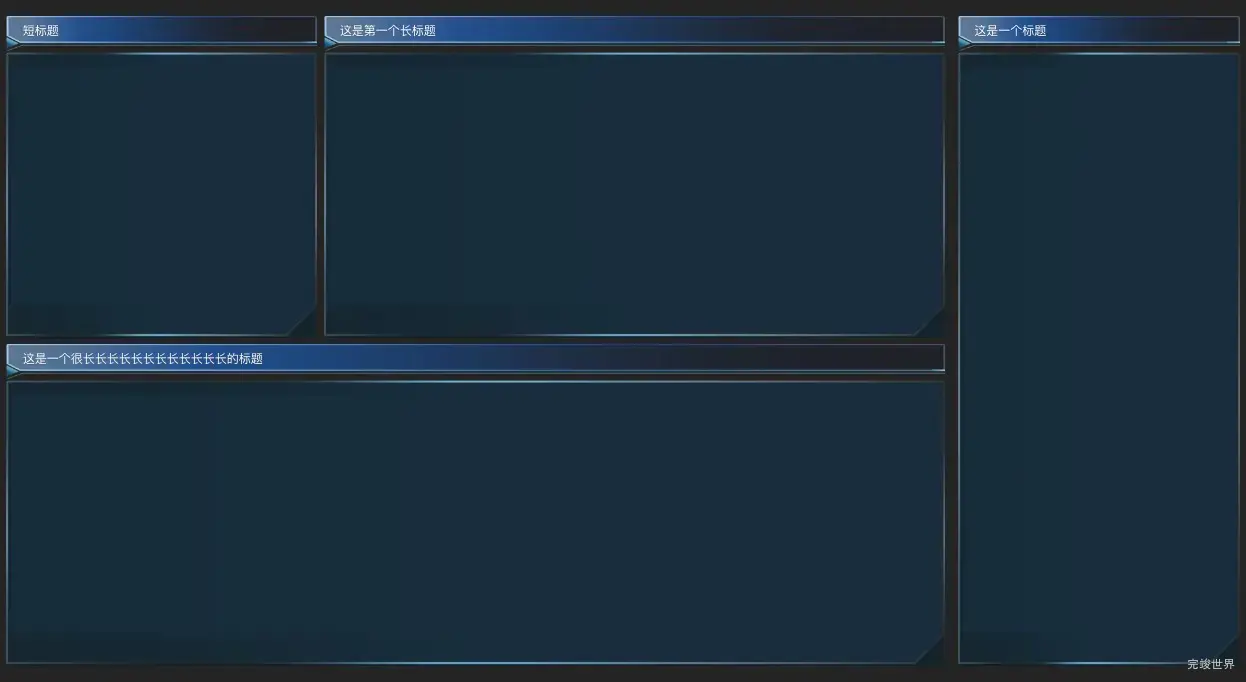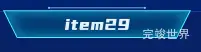在项目开发过程中,一般背景图片使用一个背景图就可以了,但是在实际项目开发中,会遇到各种情况,比如同一个组件需要在不同的宽高下使用,这时候如果复用同一个背景图那么图片就会变形。
多背景图拼接
在之前的项目开发中,遇到这种情况会使用vue 实现安卓.9图片类似的效果九宫格图片,这种类似九宫格的方式来实现。通过相对定位的方式将图片一个一个的拼接起来。
方法一:九宫格div拼接的方式
九宫格图片
九宫格代码
下面的代码就是将一张图片切割成九分做成9个div,然后通过css的相对定位,来将div一点一点的拼接在一起。达到我们想要的效果。不过这样的话,代码就比较多了,于是就在思考,有没有办法更精炼一些呢?
/**
* @Author: 858834013@qq.com
* @Name: gridView
* @Date: 2023年07月20日09:15:45
* @Desc: 仿安卓.9图九宫格效果
*/
<template>
<div class="gridView">
<!-- 左上角-->
<div class="gLeftTop"></div>
<!-- 顶部中间-->
<div class="gTopCenter"></div>
<!-- 右上角-->
<div class="gRightTop"></div>
<!-- 中间部分-->
<div class="gCenterMain">
<!-- 左侧中间-->
<div class="gLeftCenter"></div>
<!-- 右侧中间-->
<div class="gRightCenter"></div>
<!-- 中间-->
<div class="gCenter"></div>
</div>
<!-- 左下角-->
<div class="gLeftBottom"></div>
<!-- 底部中间-->
<div class="gBottomCenter"></div>
<!-- 右下角-->
<div class="gRightBottom"></div>
</div>
</template>
<script>
export default {
name: "gridView"
}
</script>
<style lang="scss" scoped>
.gridView {
position: absolute;
top: 0;
left: 0;
width: 100%;
height: 100%;
min-height: 80px;
min-width: 250px;
bottom: 0;
right: 0;
pointer-events: none; //避免div层被点击
//左上角
.gLeftTop {
background: url("./assets/left_top.png") no-repeat;
background-size: 100% 100%;
position: absolute;
left: 0;
width: 194PX;
height: 40PX;
}
//顶部中间
.gTopCenter {
width: calc(100% - 194PX - 24PX);
left: 194PX;
position: absolute;
height: 40PX;
background: url("./assets/top_center.png") repeat-x;
background-size: 100% 100%;
}
//右上角
.gRightTop {
background: url("./assets/right_top.png") no-repeat;
background-size: 100% 100%;
position: absolute;
right: 0;
top: 0;
width: 24PX;
height: 40PX;
}
//左下角
.gLeftBottom {
background: url("./assets/left_bottom.png") no-repeat;
background-size: 100% 100%;
position: absolute;
left: 0;
bottom: 0;
width: 24PX;
height: 24PX;
}
//底部中间
.gBottomCenter {
width: calc(100% - 24PX - 24PX);
left: 24PX;
bottom: 0;
position: absolute;
height: 24PX;
background: url("./assets/bottom_center.png") repeat-x;
background-size: 100% 100%;
}
//右下角
.gRightBottom {
background: url("./assets/right_bottom.png") no-repeat;
background-size: 100% 100%;
position: absolute;
right: 0;
bottom: 0;
width: 24PX;
height: 24PX;
}
//中间部分
.gCenterMain {
width: 100%;
height: calc(100% - 64PX);
position: absolute;
top: 40PX;
bottom: 24PX;
//左侧中间
.gLeftCenter {
left: 0;
height: 100%;
position: absolute;
background: url("./assets/left_center.png");
background-size: 8PX 100%;
width: 8PX;
}
.gCenter {
width: calc(100% - 8PX - 8PX);
left: 8PX;
bottom: 0;
position: absolute;
height: 100%;
background: url("./assets/center.png");
background-size: 100% 100%;
}
//右侧中间
.gRightCenter {
height: 100%;
position: absolute;
right: 0;
background: url("./assets/right_center.png");
background-size: 100% 100%;
width: 8PX;
}
}
}
</style>
经过一段时间的研究和摸索,终于找到了另一种css背景图的方式。
css背景图的方式
背景图片在不同宽高下不变形,使用css来实现的话,是利用css的background-image可以同时设置多个背景图的方式来实现的,这里也是将图片切割成多份。然后通过background-image来引入,然后结合background-repeat设置重复模式,结合background-position来设置图片位置,结合background-size来设置图片大小,最终实现我们想要的效果。
在九宫格div拼接的方式中我们需要写很长一段代码,但是用css的方式就要精炼很多了,只需要下面这一段代码就能实现方法一所能实现的效果。
css背景图拼接
.itemMain {
position: relative;
width: 100%;
height: calc(100% - 55px);
background-image: url('./assets/leftTop.png'),
url('./assets/top.png'),
url('./assets/rightTop.png'),
url('./assets/leftCenter.png'),
url('./assets/center.png'),
url('./assets/rightCenter.png'),
url('./assets/leftBottom.png'),
url('./assets/bottom.png'),
url('./assets/rightBottom.png');
background-repeat: no-repeat,
no-repeat,
no-repeat,
no-repeat,
no-repeat,
no-repeat,
no-repeat,
no-repeat,
no-repeat,
no-repeat,
no-repeat;
background-position: top left,
15PX top,
top right,
left 15PX,
5PX 15PX,
right 15PX,
bottom left,
15PX bottom,
bottom right;
background-size: 15PX 15PX,
calc(100% - 15PX - 15PX) 15PX,
15PX 15PX,
5PX calc(100% - 15PX - 33PX),
calc(100% - 5PX - 5PX) calc(100% - 15PX - 33PX),
5PX calc(100% - 15PX - 33PX),
15PX 33PX,
calc(100% - 15PX - 35PX) 33PX,
35PX 33PX;
}
最终达到下面使用同一个div在不同宽高下仍然能够保持不变形的效果。
背景图三段写法
异形图片左中右,将可能变形的区域写死,左侧固定宽高,右侧固定宽高,中间可以无限拉伸的就可以不做宽度限制了。
.title {
height: 32PX;
min-width: 148px;
margin: 0 auto;
padding: 0 20px;
background-image: url('./assets/titleLeft.png'),
url('./assets/titleCenter.png'),
url('./assets/titleRight.png');
background-repeat: no-repeat, no-repeat, no-repeat;
background-position: top left, 47PX top, top right;
background-size: 47PX 100%, calc(100% - 47PX - 47PX) 100%, 47PX 100%;
display: flex;
justify-content: center;
align-items: center;
flex-wrap: nowrap;
flex-direction: row;
align-content: flex-start;
span {
font-size: 18px;
font-family: YouSheBiaoTiHei;
font-weight: 400;
color: #DEF1FF;
padding-top: 5px;
}
}