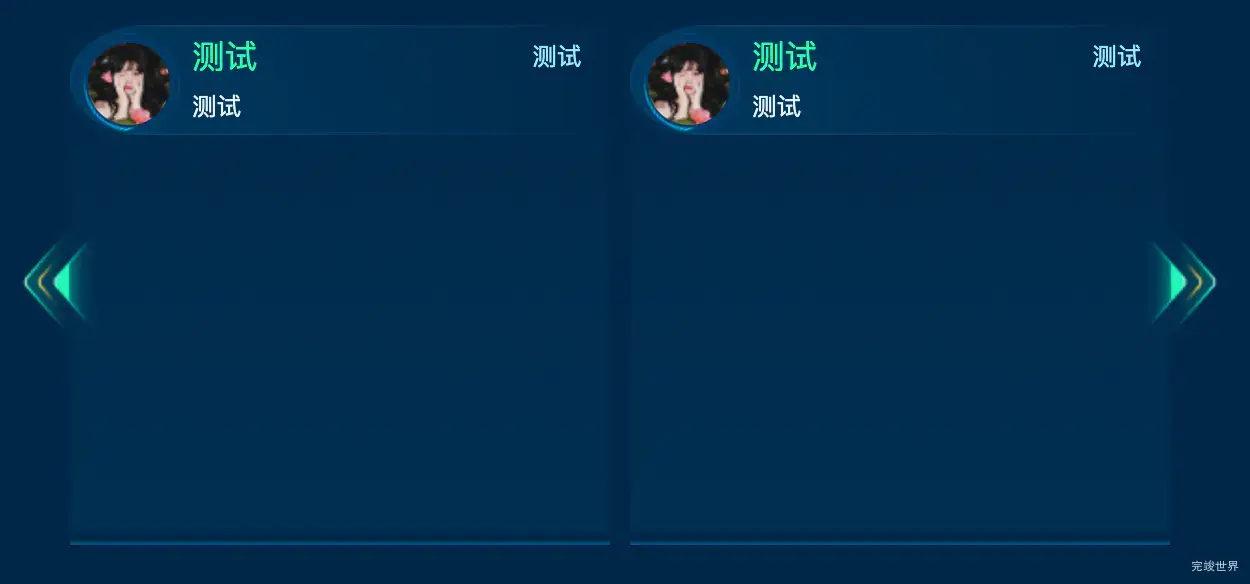可视化数据大屏 开发过程中,需要一个卡片轮播的效果,一开始是想使用swiper的,但是这个swiper可能是版本太多了,兼容问题也多了,各种出错,所以就想找一个简单点的能实现效果就行的插件。于是找到了Glide.js
效果截图
演示地址
动态效果
使用 Glide.js 来创建一个图片轮播,同时显示三个图片,并添加左右切换按钮。以下是如何实现这一目标的示例代码:
1. 安装 Glide.js
首先,你需要安装 Glide.js。在项目根目录下运行以下命令:
npm install @glidejs/glide
2. 在组件中导入 Glide.js
在你的组件文件中,导入 Glide.js 和相关的 CSS 文件,并设置 Glide 的配置。
<template>
<div class="glide">
<div class="glide__track" data-glide-el="track">
<ul class="glide__slides">
<li class="glide__slide" v-for="(item, index) in list" :key="index">
<div class="itemInfo">
<img src="./assets/img.png" alt="">
<p>{{ item.name }}</p>
<p class="infox1">台账信息</p>
<div class="nums">
<span>{{ item.value }}</span>
</div>
<p class="infox1">台账信息</p>
<div class="nums">
<span>{{ item.value1 }}</span>
</div>
</div>
</li>
</ul>
</div>
<div class="glide__arrows" data-glide-el="controls">
<button class="glide__arrow glide__arrow--left" data-glide-dir="<">
<img src="./assets/icon_left.png" alt="">
</button>
<button class="glide__arrow glide__arrow--right" data-glide-dir=">">
<img src="./assets/icon_right.png" alt="">
</button>
</div>
</div>
</template>
<script>
import Glide from '@glidejs/glide';
import '@glidejs/glide/dist/css/glide.core.min.css';
import {safetyLedger} from "../../../api/api/LargeScreenData.js";
import numcard from "../../../components/numcard/numcard.vue";
export default {
data() {
return {
list: []
};
},
components: {
numcard,
},
mounted() {
this.getData()
},
methods: {
async getData() {
var that = this;
try {
const res = await safetyLedger();
this.list = res.data
this.$nextTick(() => {
new Glide('.glide', {
type: 'carousel',
perView: 3, // 同时显示3个滑块
}).mount();
})
} catch (err) {
console.error(err);
}
},
},
};
</script>
<style lang="scss" scoped>
/* 你可以在这里添加自定义样式 */
.glide {
position: relative;
width: 100%;
height: calc(100% - 20px);
margin-top: 10px;
.glide__track {
position: relative;
width: calc(100% - 60px);
margin: auto;
height: 100%;
.glide__slides {
position: relative;
width: 100%;
height: 100%;
}
}
}
.itemInfo {
position: relative;
width: 100%;
height: 100%;
background: rgba(5, 16, 34, 0.1);
border: 1px solid #4A91F7;
box-shadow: inset 0 0 10px #4A91F7; /* 内部发光效果 */
img {
width: calc(100% - 10px);
margin: auto;
margin-left: 5px;
margin-top: 5px;
}
p {
font-size: 14px;
font-family: PingFang;
font-weight: bold;
color: #FFFFFF;
margin-left: 10px;
width: calc(100% - 20px);
overflow: hidden;
white-space: nowrap;
text-overflow: ellipsis;
}
p.infox1 {
font-size: 14px;
font-family: PingFang;
font-weight: 500;
color: #C1D7E6;
margin-left: 10px;
width: calc(100% - 20px);
}
}
.nums {
height: 20px;
display: flex;
justify-content: flex-start;
align-items: center;
flex-wrap: nowrap;
flex-direction: row;
align-content: flex-start;
width: calc(100% - 10px);
margin: auto;
margin-left: 10px;
span{
font-size: 14px;
font-family: DIN;
font-weight: 600;
font-style: oblique;
color: #FFFFFF;
}
}
.glide__arrows {
width: 100%;
height: 100%;
position: absolute;
top: 0;
left: 0;
display: flex;
justify-content: space-between;
align-items: center;
flex-wrap: nowrap;
flex-direction: row;
align-content: flex-start;
pointer-events: none;
.glide__arrow {
pointer-events: initial;
background: none;
border: none;
cursor: pointer;
}
}
</style>
这个示例使用了 Glide.js 来创建一个轮播,其中同时显示三个图片,并添加了左右切换按钮。
源码下载
项目基于vue2+webpack+js开发 nodejs 16,购买代码请确保有相关开发基础