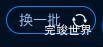GSAP(GreenSock Animation Platform)是一个强大的JavaScript动画库,它可以用于创建各种动画效果,包括上下浮动的效果。
要实现上下浮动的效果,你可以使用GSAP的gsap模块来创建动画。下面是一个示例代码,展示了如何使用GSAP来实现一个元素在垂直方向上的浮动效果:
<template>
<div class="pageBg">
<div class="leftImg" ref="leftImg"></div>
<div class="rightImg" ref="rightImg"></div>
</div>
</template>
<script>
import gsap from 'gsap'
export default {
name: "title",
data() {
return {}
},
components: {},
watch: {},
mounted() {
// 定义动画参数
const duration = 2; // 动画持续时间
const distance = 10; // 浮动的距离
gsap.to(this.$refs.leftImg, duration, {
y: -distance, // 向上浮动
yoyo: true, // 动画结束后返回初始位置
repeat: -1, // 无限重复动画
});
gsap.to(this.$refs.rightImg, duration, {
y: -distance, // 向上浮动
yoyo: true, // 动画结束后返回初始位置
repeat: -1, // 无限重复动画
});
},
}
</script>
<style lang="scss" scoped>
.pageBg {
position: absolute;
width: 100%;
height: 100%;
pointer-events: none;
background: url("./assets/bg.jpg") no-repeat;
background-size: 100% 100%;
z-index: 0;
display: flex;
justify-content: space-between;
align-items: center;
flex-wrap: nowrap;
flex-direction: row;
align-content: flex-start;
.leftImg {
background: url("./assets/left.png") no-repeat;
background-size: 100% 100%;
width: 493px;
height: 362px;
position: relative;
left: 5%;
}
.rightImg {
background: url("./assets/right.png") no-repeat;
background-size: 100% 100%;
width: 509px;
height: 368px;
right: 5%;
}
}
</style>
你可以根据实际需求调整动画的参数和缓动函数,以达到你想要的上下浮动效果。记得在使用之前确保已经正确引入GSAP库,并且元素的初始位置需要在CSS中进行设置。