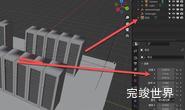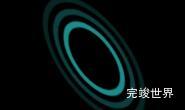在Three.js的版本154中,你可能遇到找不到ParticleBasicMaterial的问题,因为这个特定的材料已经被移除。
如果你想创建粒子效果,你可以改用PointsMaterial与Points对象来实现。以下是一个例子:
import * as THREE from 'three';
const geometry = new THREE.BufferGeometry();
const vertices = [];
// 这里你可以添加粒子的顶点位置
for (let i = 0; i < 1000; i++) {
const x = (Math.random() - 0.5) * 2000;
const y = (Math.random() - 0.5) * 2000;
const z = (Math.random() - 0.5) * 2000;
vertices.push(x, y, z);
}
geometry.setAttribute('position', new THREE.Float32BufferAttribute(vertices, 3));
const material = new THREE.PointsMaterial({
color: 0xFFFFFF,
size: 5,
transparent: true,
});
const particles = new THREE.Points(geometry, material);
scene.add(particles);
在上述代码中,我使用了BufferGeometry来存储粒子的顶点位置,并用PointsMaterial创建了一个材质。最后,我使用了Points对象将粒子添加到场景中。
请注意,你可能需要根据你的具体需求和效果来调整这些代码。