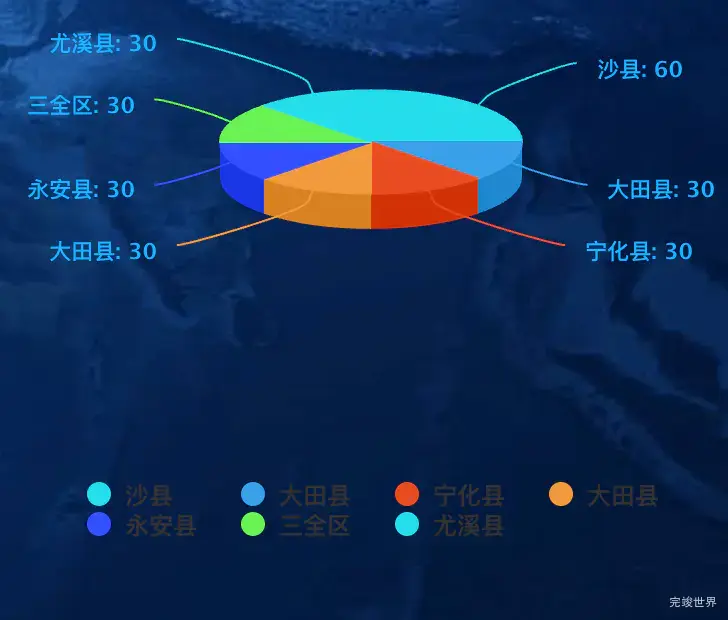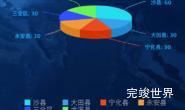在Highcharts中,如果你想在饼图中显示图例,你需要在plotOptions.pie或series.pie中设置showInLegend属性为true。在你的代码中,你可以在plotOptions.pie中添加这个属性,如下所示:
plotOptions: {
pie: {
allowPointSelect: true,
animation: true,
cursor: 'pointer',
depth: 25,
size: '50%',
center: ['50%', '50%'],
dataLabels: {
useHTML: true,
enabled: true,
format: '<div class="dataLabels"><b>{point.name}</b>: {point.y}</div>',
style: {
color: 'rgba(26, 178, 255, 1)'
}
},
showInLegend: true // 添加这一行
}
},
这样,饼图的每个部分都会在图例中显示出来。
接下来我们可以设置legend样式,Highcharts legend图标方块并设置自定义样式.