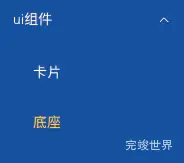element-plus Menu在使用的时候,我们需要点击菜单后跳转到对应的路由页面,并且默认展开当前路由所在的分组,以及记过当前所在的菜单
激活路由模式
将:router="true"后,点击菜单就可以实现路由跳转了。
当前菜单高亮
通过default-active来设置当前高亮的菜单路由,我们可以通过监听路由进行动态更新
当前菜单所在分组展开
通过default-openeds来设置当前菜单所在分组展开,我们可以通过监听路由变化来进行更新
完整代码
html
<el-menu
active-text-color="#ffd04b"
background-color="rgba(21, 81, 159, 1.00)"
class="el-menu-vertical-demo"
:default-active="active"
:default-openeds="openeds"
:router="true"
text-color="#fff"
>
<el-sub-menu :index="item.url" v-for="(item,index) in list" :key="index">
<template #title>
<span>{{ item.title }}</span>
</template>
<el-menu-item :index="item2.url" v-for="(item2,index2) in item.children" :key="index2">{{ item2.title }}
</el-menu-item>
</el-sub-menu>
</el-menu>
js
<script>
export default {
name: "sidebar",
components: {},
data() {
return {
openeds: [0],
active: '',
list: [
{
title: 'ui组件',
url: '0',
children: [
{
title: '卡片',
url: '/card'
},
{
title: '底座',
url: '/dizuo'
},
]
},
]
}
},
watch: {
$route(to, from) {
this.active = to.path
this.list.forEach((type, index) => {
type.children.forEach((type2) => {
if (type2.url == this.active) {
this.openeds = [type.url]
}
});
});
}
},
}
</script>