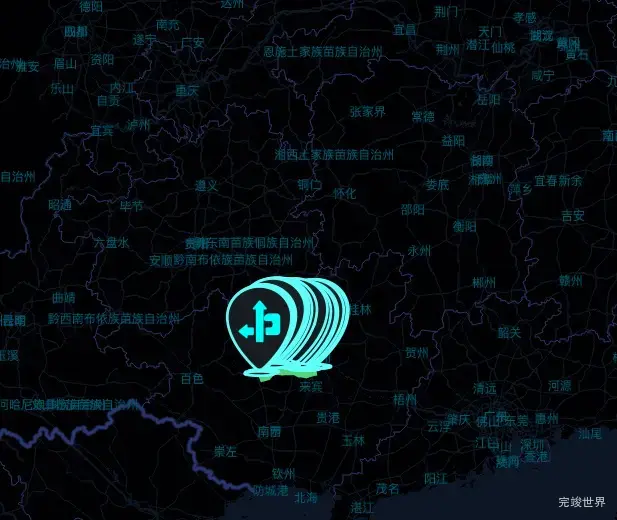vue大屏项目开发,客户觉得地图上的文字标注太多了,要求地图上只显示省市等主要城市的标注。
研究了一下地图,并没有找到可以过滤的名称的配置,只能使用LabelMarker进行自定义配置了。
配置前,要先隐藏地图自带的标注
vue 高德地图显示要素,通过Map.setFeatures可以配置隐藏默认标注。
参考官方实例二次修改实现自己想要的效果
官方文档
import {cityData} from '@/utils/cities'
initMap() {
var that = this;
let backPicUrl = '';
backPicUrl = (mapbg);
that.markerList = []
that.map = new AMap.Map('gd_map_d', {
zoom: 13,
mapStyle: 'amap://styles/darkblue',
center: [108.095907, 23.919379],
features: ['bg', 'road', 'building'],
// map的样式需要到高德后台去自定义
});
setTimeout(() => {
that.map.setZoomAndCenter(13, [that.center.longitude, that.center.latitude])
}, 1000)
this.potList.forEach(item => {
// 根据type判断icon类型
// 1 隧道 2服务区 3收费站 4 管理中心 5 互通
var staticLine = [];
item.spotList.forEach((type) => {
if (type.spotType != 0 && item.proId == this.proId) {
var marker = new AMap.Marker({
position: [type.longitude, type.latitude],
map: that.map,
offset: new AMap.Pixel(-34, -93),
extData: type,
extData2: item,
icon: new AMap.Icon({
image: that.filterData(type.spotType),
imageSize: new AMap.Size(68, 93),
size: new AMap.Size(68, 93)
})
});
that.map.add(marker);
that.markerList.push(marker)
marker.on('click', that.markerClick)
}
staticLine.push([type.longitude, type.latitude])
});
if (item.proId == this.proId) {
var polyline = new AMap.Polyline({
map: that.map,
path: staticLine,
data: item,
strokeColor: "#62D97A", //线颜色
strokeOpacity: 1, //线透明度
strokeWeight: 10, //线宽
strokeStyle: "solid" //线样式
});
polyline.on('click', that.polylineClick)
}
// 绘制线路
})
that.map.setFitView();
var markers = [];
var layer = new AMap.LabelsLayer({
zooms: [3, 20],
zIndex: 1,
collision: false,
allowCollision: false,
});
layer.add(markers);
// 图层添加到地图
that.map.add(layer);
var textStyle = {
fontSize: 12,
fontWeight: 'normal',
fillColor: '#00627a',
};
cityData.forEach((type) => {
var marker = new AMap.LabelMarker({
name: type.name,
position: [type.x, type.y],
text: {
content: type.name,
direction: 'center',
style: textStyle,
}
});
markers.push(marker);
});
layer.add(markers);
},