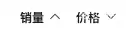uniapp需要一个筛选的按钮,点击可以实现调整排序,根据排序对箭头方向进行调整显示。
组件使用实例
<div class="screenings">
<screening :active.sync="orderby_sales" title="销量"></screening>
<screening :active.sync="orderby_price" title="价格"></screening>
</div>
组件代码
<template>
<div class="tab" @click="getactive">
<span>{{ title }}</span>
<u-icon size="12" v-if="active==0" name="arrow-down"></u-icon>
<u-icon size="12" v-if="active==1" name="arrow-up"></u-icon>
</div>
</template>
<script>
export default {
name: "tabs",
components: {},
props: {
title: {
type: String,
default () {
return '';
}
},
active: {
type: Number | String,
default () {
return 0;
}
},
},
data() {
return {
}
},
watch: {},
mounted() {},
methods: {
getactive() {
this.$emit('update:active', this.active ? 0 : 1)
},
}
}
</script>
<style scoped lang="scss">
.tab {
display: flex;
height: 58rpx;
font-family: PingFangSC-Regular;
font-size: 24rpx;
color: #555555;
text-align: center;
font-weight: 400;
box-sizing: border-box;
justify-content: center;
align-items: center;
margin-right: 30rpx;
flex-wrap: nowrap;
flex-direction: row;
align-content: flex-start;
span {
font-size: 24rpx;
font-family: PingFangSC-Medium, PingFang SC;
font-weight: 500;
color: rgba(33, 33, 33, 1.00);
margin-right: 10rpx;
}
}
</style>