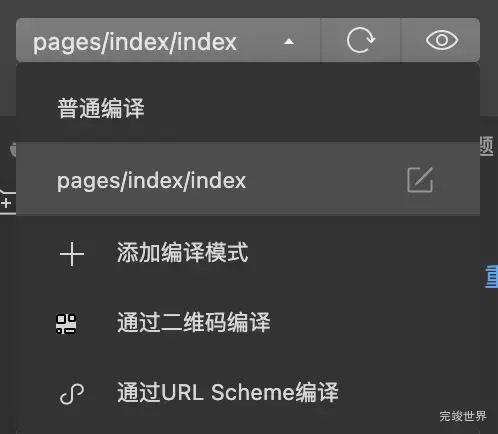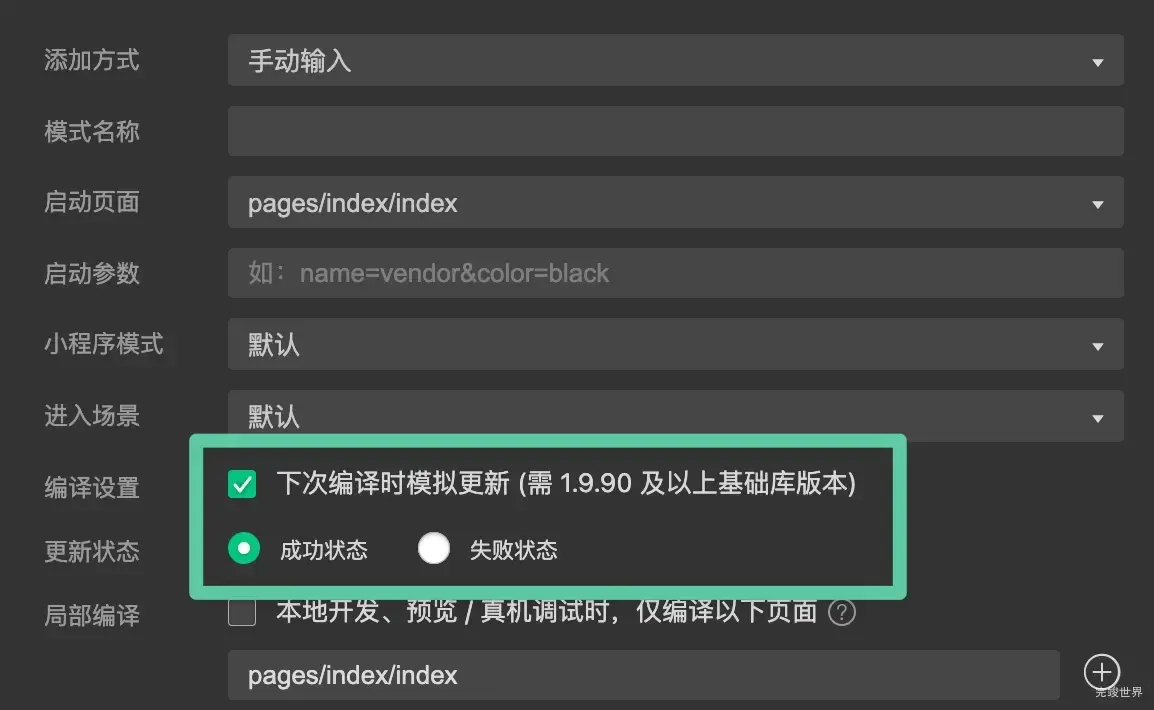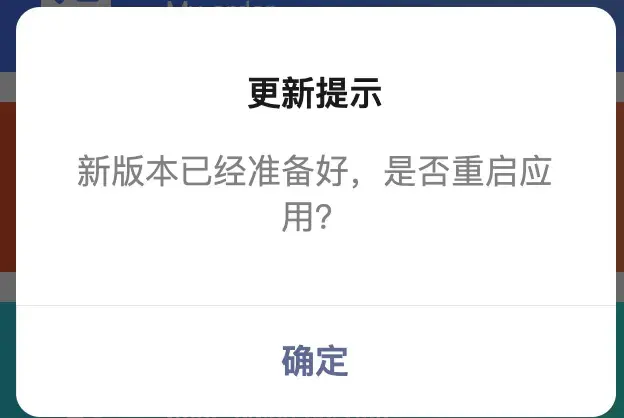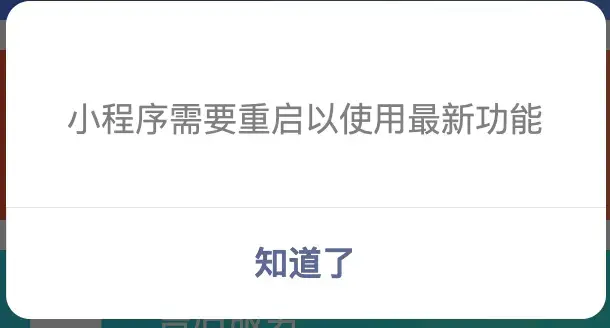uniapp开发微信小程序时,经常遇到小程序发布了新版本,但是用户手机的app仍然是旧版本的,需要手动删除重新进入才可以。
解决办法
在App.vue onShow内加入以下代码:
const updateManager = uni.getUpdateManager();
updateManager.onCheckForUpdate(function (res) {
// 请求完新版本信息的回调
console.log(res.hasUpdate);
});
updateManager.onUpdateReady(function (res) {
uni.showModal({
title: '更新提示',
content: '新版本已经准备好,是否重启应用?',
showCancel: false,
success(res) {
if (res.confirm) {
// 新的版本已经下载好,调用 applyUpdate 应用新版本并重启
updateManager.applyUpdate();
}
}
});
});
updateManager.onUpdateFailed(function (res) {
// 新的版本下载失败
console.log('download error')
uni.showModal({
title: '提示',
content: '新版小程序下载失败\n请自行退出程序,手动卸载本程序,再运行',
confirmText: "知道了"
});
});