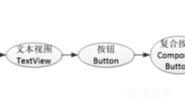按钮控件Button由TextView派生而来,它们之间的区别有:
Button拥有默认的按钮背景,而TextView默认无背景;
Button的内部文本默认居中对齐,而TextView的内部文本默认靠左对齐;
Button会默认将英文字母转为大写,而TextView保持原始的英文大小写;
<?xml version="1.0" encoding="utf-8"?>
<LinearLayout xmlns:android="http://schemas.android.com/apk/res/android"
android:layout_width="match_parent"
android:layout_height="match_parent"
android:orientation="vertical">
<TextView
android:layout_width="match_parent"
android:layout_height="wrap_content"
android:gravity="center"
android:text="下面的按钮英文默认大写"
android:textColor="@color/black"
android:textSize="17sp"
></TextView>
<Button
android:layout_width="match_parent"
android:layout_height="wrap_content"
android:gravity="center"
android:text="Hello World"
android:textColor="@color/black"
android:textSize="17sp"
></Button>
</LinearLayout>
按钮控件的新增属性
与TextView相比,Button增加了两个新属性:
textAllCaps属性,它指定了是否将英文字母转为大写,为true是表示自动转为大写,为false表
示不做大写转换。
onClick属性,它用来接管用户的点击动作,指定了点击按钮时要触发哪个方法;