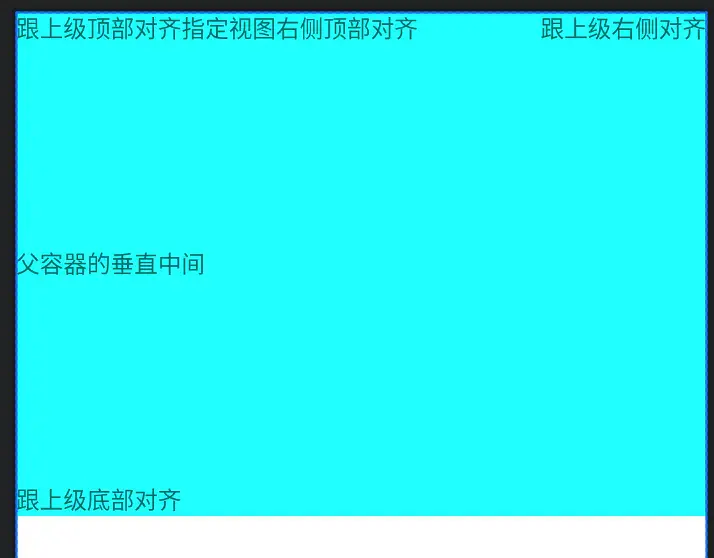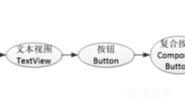相对布局的下级视图位置由其他视图决定。用于确定下级视图位置的参照物分两种:
与该视图自身平级的视图;
该视图的上级视图(也就是它归属的RelativeLayout)
如果不设定下级视图的参照物,那么下级视图默认显示在RelativeLayout内部的左上角。
相对位置取值
<?xml version="1.0" encoding="utf-8"?>
<LinearLayout xmlns:android="http://schemas.android.com/apk/res/android"
android:layout_width="match_parent"
android:layout_height="match_parent"
android:orientation="vertical">
<RelativeLayout
android:layout_width="match_parent"
android:layout_height="300dp"
android:background="#00ffff">
<TextView
android:layout_width="wrap_content"
android:layout_height="wrap_content"
android:layout_centerVertical="true"
android:text="父容器的垂直中间"></TextView>
<TextView
android:id="@+id/center"
android:layout_width="wrap_content"
android:layout_height="wrap_content"
android:text="跟上级顶部对齐"></TextView>
<TextView
android:id="@+id/center_left"
android:layout_width="wrap_content"
android:layout_height="wrap_content"
android:layout_toRightOf="@+id/center"
android:layout_alignTop="@+id/center"
android:text="指定视图右侧顶部对齐"></TextView>
<TextView
android:layout_width="wrap_content"
android:layout_height="wrap_content"
android:layout_alignParentBottom="true"
android:text="跟上级底部对齐"></TextView>
<TextView
android:layout_width="wrap_content"
android:layout_height="wrap_content"
android:layout_alignParentRight="true"
android:text="跟上级右侧对齐"></TextView>
</RelativeLayout>
</LinearLayout>