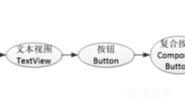在 Java 代码中调用 setTextSize 方法,即可指定文本大小。
在XML 文件中则通过属性 android:textSize 指定文本大小,此时需要指定字号单位。
px:它是手机屏幕的最小显示单位,与设备的显示屏有关。
dp:它是与设备无关的显示单位,只与屏幕的尺寸有关。
sp:它专门用来设置字体大小,在系统设置中可以调整字体大小。
activity设置文本大小
通过setTextSize设置文字大小
package com.example.chapter03;
import android.os.Bundle;
import android.widget.TextView;
import androidx.annotation.Nullable;
import androidx.appcompat.app.AppCompatActivity;
public class TextViewActivity extends AppCompatActivity {
@Override
protected void onCreate(@Nullable Bundle savedInstanceState) {
super.onCreate(savedInstanceState);
setContentView(R.layout.activity_text_view);
TextView tv_hello = findViewById(R.id.tv_hello);
tv_hello.setTextSize(30);
}
}
xml中设置字体大小
textSize
<?xml version="1.0" encoding="utf-8"?>
<LinearLayout xmlns:android="http://schemas.android.com/apk/res/android"
android:layout_width="match_parent"
android:layout_height="match_parent">
<TextView
android:id="@+id/tv_hello"
android:layout_width="wrap_content"
android:layout_height="wrap_content"
android:text="@string/name"
android:textSize="30sp"
></TextView>
</LinearLayout>